Dave's Place
Second Generation Eyebrow
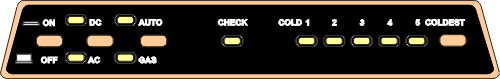
The eyebrow lights and controls of the second generation Dometic refrigerators are actually a part
of the eyebrow circuit board, which gets its 12 volt power from the main board
at the bottom rear of the refrigerator. A micro processor on the eyebrow board communicates with a micro
processor on the main board, translating user input into settings for the main board. For example, if
Auto were selected, it would "tell" the main board to be in a mode where AC (120 volt) is to be used
as a heat source if available and where gas is to be used if AC is not available. The main board takes
control from that point on, until the user makes a change at the eyebrow. On models that have a
temperature control on the eyebrow, the eyebrow sends a temperature setting to the lower board.
On models without the temperature selector, there is also no micro processor. On those models,
the eyebrow board turns the main board on and determines Auto or Gas by means of its switches.
The main board then operates in the middle temperature setting, unless over ridden by the user
pushing the manual button.
The graphic is generic and doesn't represent all models.
The table below can be used to test the input and output of the cable connection at the board. This table, in conjunction with a similar table on the main board page, will help you in isolating a problem between the eyebrow board, main board, and the cable connecting the two boards. There is no test for the brown wire (communication link). In general, if the appropriate lights are lighting up on the eyeb row, the eyebrow would be good and any problem would lie elsewhere.
| Eyebrow Cable Connection | ||
| Pin Number | Wire Color | Reading |
| 1 | Black | 12 volt +, when eyebrow switch on |
| 2 | Brown | Communication link |
| 3 | Red | 12 volt - from main board |
| 4 | Orange or White | 12 volt + from main board |
| 5 | Green | 12 volt +, when eyebrow switch on |
Eyebrow Tricks
Second generation models with an Auto/Gas button and a temperature control on the eyebrow also have a
diagnostic sequence available through the eyebrow. When activated, the refrigerator can be cycled
through a test of the components. This sequencing can be done either automatically or manually.
Note:
Eyebrow tricks don't work when the Dinosaur brand P-711 is the main circuit board. To start the
diagnostics do the following:
- With the On/Off button in the Off position, depress and hold the Temperature Selector button down.
- With the Temperature Selector button still being held down, push the On/Off button to the On position.
- Continue holding the Temperature Selector down for another 3 seconds.
- The eyebrow will indicate that diagnostic mode has begun by lighting each of the mode indicator lights and temperature indicator lights one at a time in sequence. This will happen twice, then the Check light will flash on and off and the first temperature light will come on and stay on.
For auto sequencing, depress the Auto/Gas button to the Auto position. Each of the temperature lights will light in order for 4 seconds, each indicating a test of a different component or system. The table below will show what light corresponds to what test. The eyebrow doesn't actually test the component, but causes the main circuit board to put voltage to the various components for testing.
For manual testing, place the Auto/Gas button in the Gas position. Use the Temperature Selector button to cycle through the various tests. You should turn the manual gas valve off at the back of the refrigerator when testing the gas solenoid for more than a few seconds. When voltage is present at the solenoid, the valve is open and gas would be passing through it, if it were able to. This, of course, would be a dangerous situation.
| Light # | Test New Wiring |
Test Old Wiring |
| 1 | Idle position All loads off |
Idle position All loads off |
| 2 | Activates the AC heater Check for 120 volts at terminals J7 & J9 |
Activates the AC heater Check for 120 volts at terminals J7 & J9 |
| 3 | Activates the gas solenoid and igniter Check for 12 volts at yellow wire to gas solenoid and for 12 volts at + terminal of igniter |
Activates the gas solenoid Check for 12 volts at yellow wire to gas solenoid |
| 4 | Activates the DC heater Check for 12 volts between terminal J1 and the ground terminal |
Activates the DC heater Check for 12 volts between terminal J1 and the ground terminal |
| 5 | Puts 12 volts to blue test wire off plug P3 No real purpose, just leagacy from the old wiring |
Activates the igniter Check for 12 volts at + terminal of the igniter |
A failure of the main board during any of these tests would indicate a problem with the main board. However, be sure to check the appropriate fuses before condemning the board.
Dometic Electronic System (second generation)
RV Refrigerator Home
This RV refridgerator information was originally located on rvmobile.comRV Mobile Inc. 11715 HWY 99, Everett, WA 98204
The owner of RV Mobile Inc. apparently suffered a heart attack and the original website was shut down.
It has been reposted here to preserve this wealth of information RV refridgerator information.